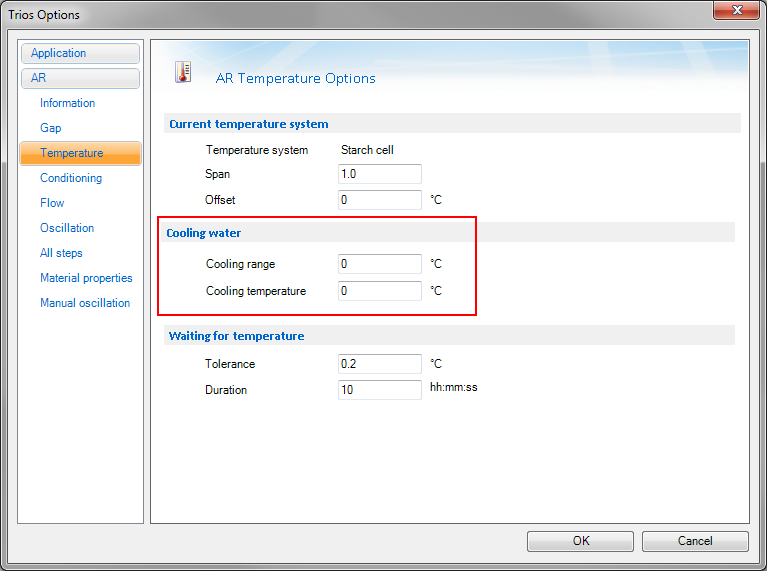Setting the Cooling Water Parameters for the DHR/AR Starch Pasting Cell
For optimum temperature control, the parameters for the cooling water should be set in TRIOS software.
To access the cooling water parameters:
- Click the TRIOS button
 at the top-left corner of the application and then click Options.
at the top-left corner of the application and then click Options.
- Select Discovery HR or AR > Temperature from the left-hand panel. The following window displays.
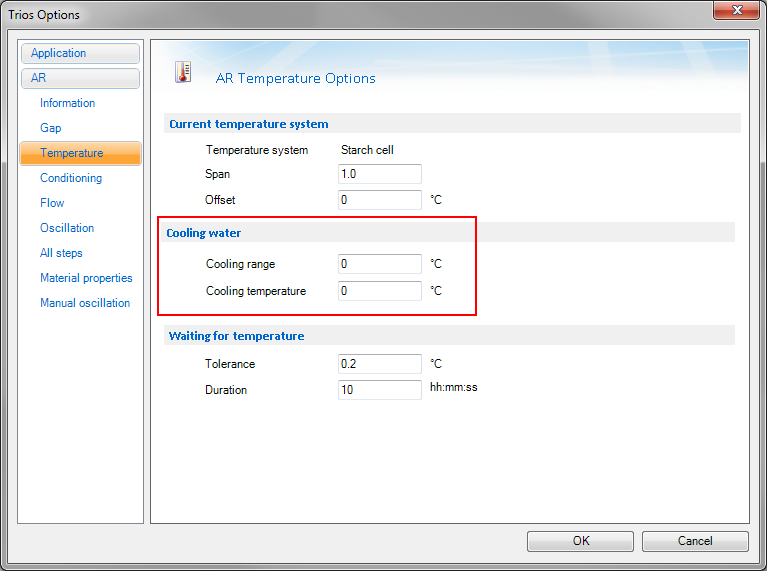
- Set the Cooling water parameters accordingly:
- The Cooling range is inversely proportional to the flow rate, measured at the exit of the drain line. Typical values for these factors are given in the table below.
- The Cooling temperature should be set to the median temperature expected for the cooling water during the operation of the Starch Cell.
Table 1
| Feed
|
Temperature
|
Flow Rate
|
Range
|
| Mains tap water |
15°C |
0.75 L/min |
5°C |
| Fluid circulator |
5°C |
0.25 L/min |
15°C |
Back to top